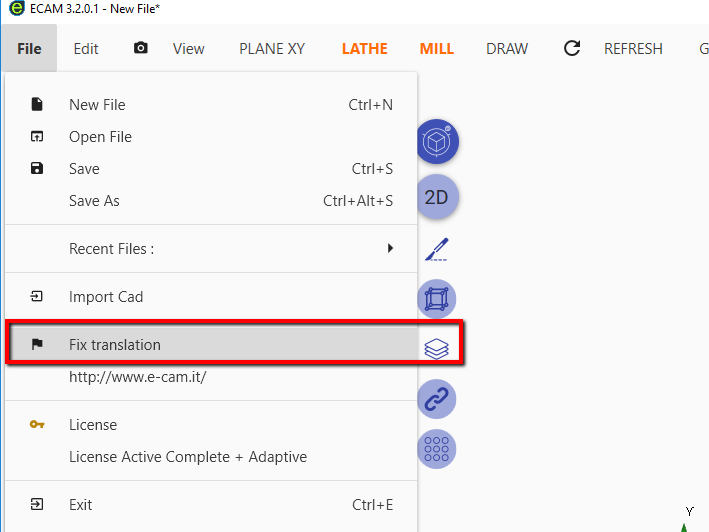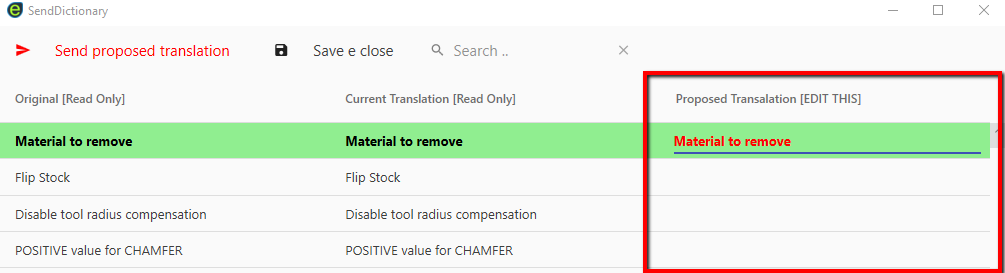Fix Translation
from 3.2.0.1
If you see errors in application , is possible send correct translation using the dedicated tool :
[Menu] -> [File] -> [Fix Translation]
1) Download an updated software version from website
In this way you don't fix something maybe already fixed.
2) Use the [SEARCH] textbox to find the row dictionary to fix
or scroll the table to find.
3) Edit the 3rd Column
Insert correct translation in the 3rd column
4) Press [ Send Proposed Translation]
this will send the edited rows to support mail. The application dictionary will be updated with your suggestion.
Or just [Save and close] to save current work and continue later.
Note :
- Is necessary internet connection to send the dictionary
- If you don't have it, the file is saved in this folder "C:\Users\<user-name>\Documents\ECAM V3\CustomLocalization" , you can send the file to support mail manually