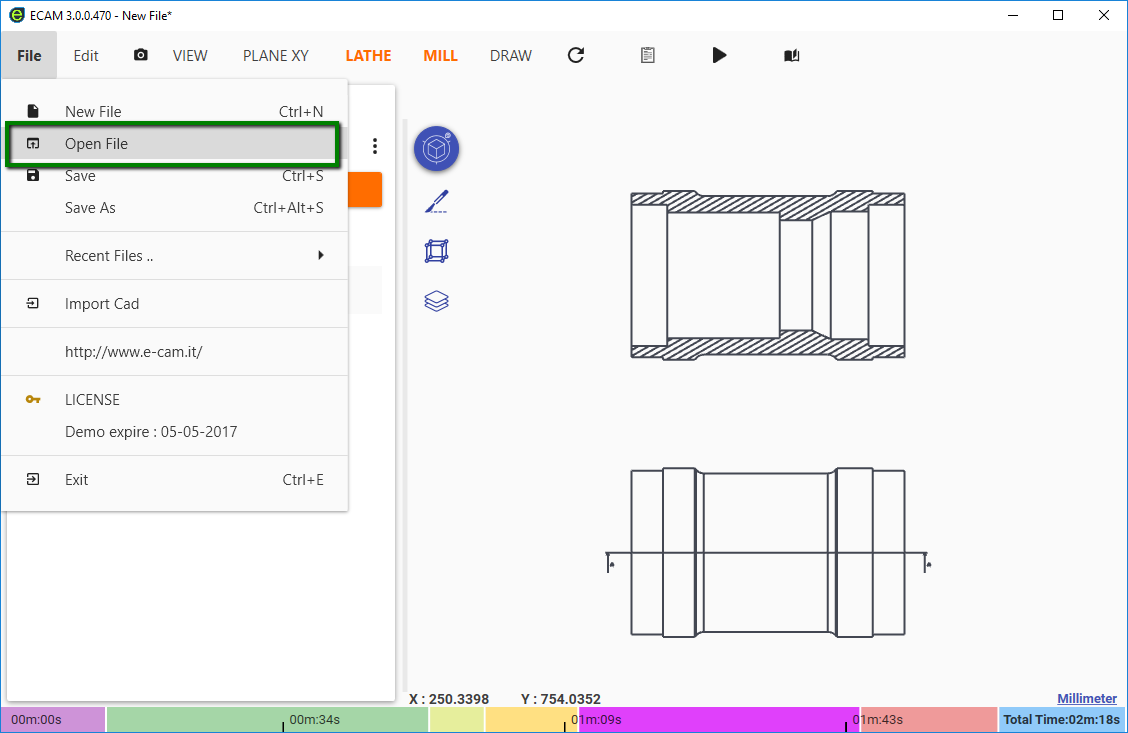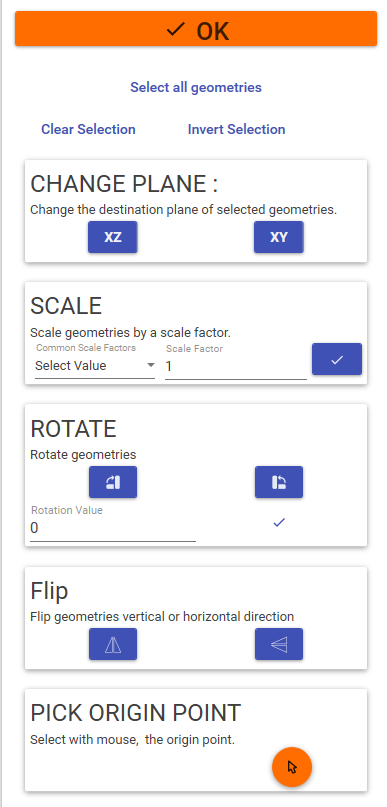Import DXF/DWG
- You can't import 3D shape
- It's better clean the cad file , leaving only the needed geometry before importing the file.
With ECAM you can import 2D geometries from DXF / DWG files.
1) First select the plane you want to import the geometries you can select the XY or the XZ planes.
The XZ is the lathe plane.
2) From menu [FILE] -> [OPEN FILE]
Choose the file you want to import.
Adjust imported geometry
Just after geometries import, a side screen with the most common operation will appear on the left screen.
You can open this screen also from MENU - >DRAW -> ADJUST IMPORTED GEOMETRIES
The applied changes will affect only selected entities.
Select all geometries : It select all the visible entities on the scene.
Clear selection : All the entities are de-selected
Invert selection : Selected entities will be de-selected and other way round
Change plane : Move the entities to XY or ZX PLANE
Scale : Entities will be scaled by selected factor. You can choose from common factor or define the value on your own
Rotate : Use the button to rotate selection of +90° or -90° . Otherwise insert a rotation value and press the check mark button.
Flip : Flip selection vertically or horizontally
Pick origin point : Move the entire selection , so the world coordinate zero , will be the selected point.