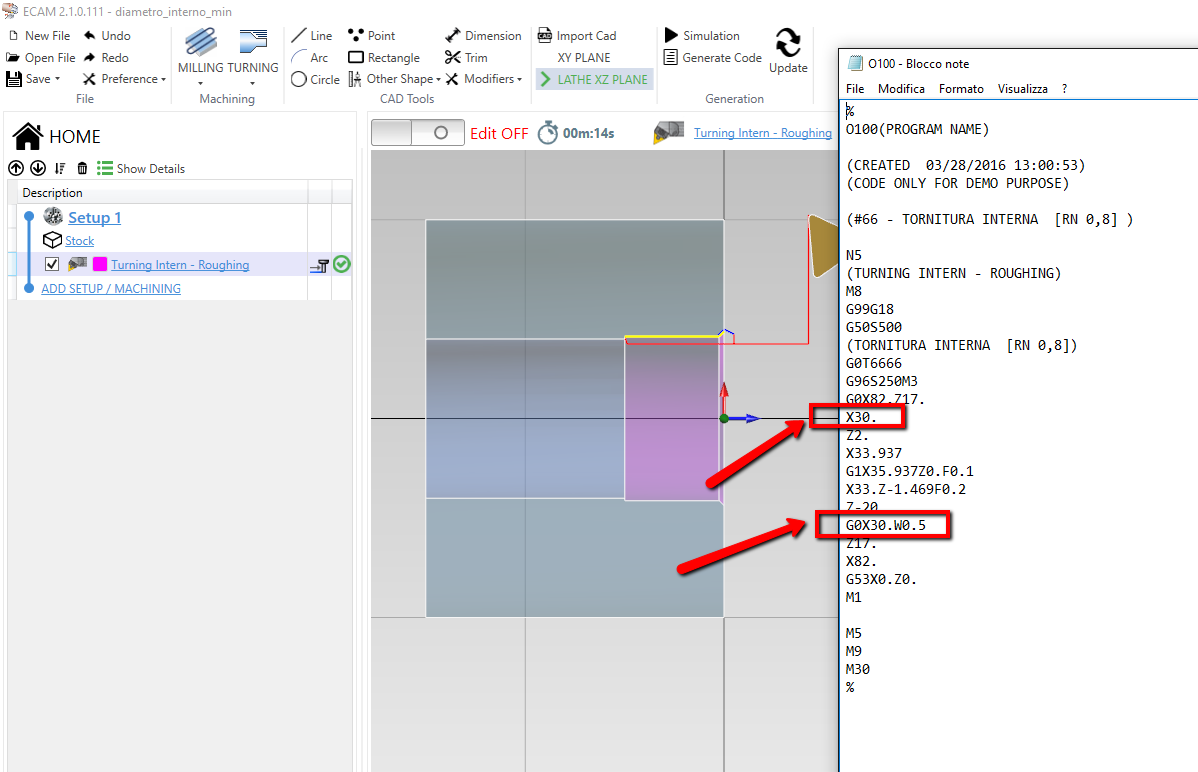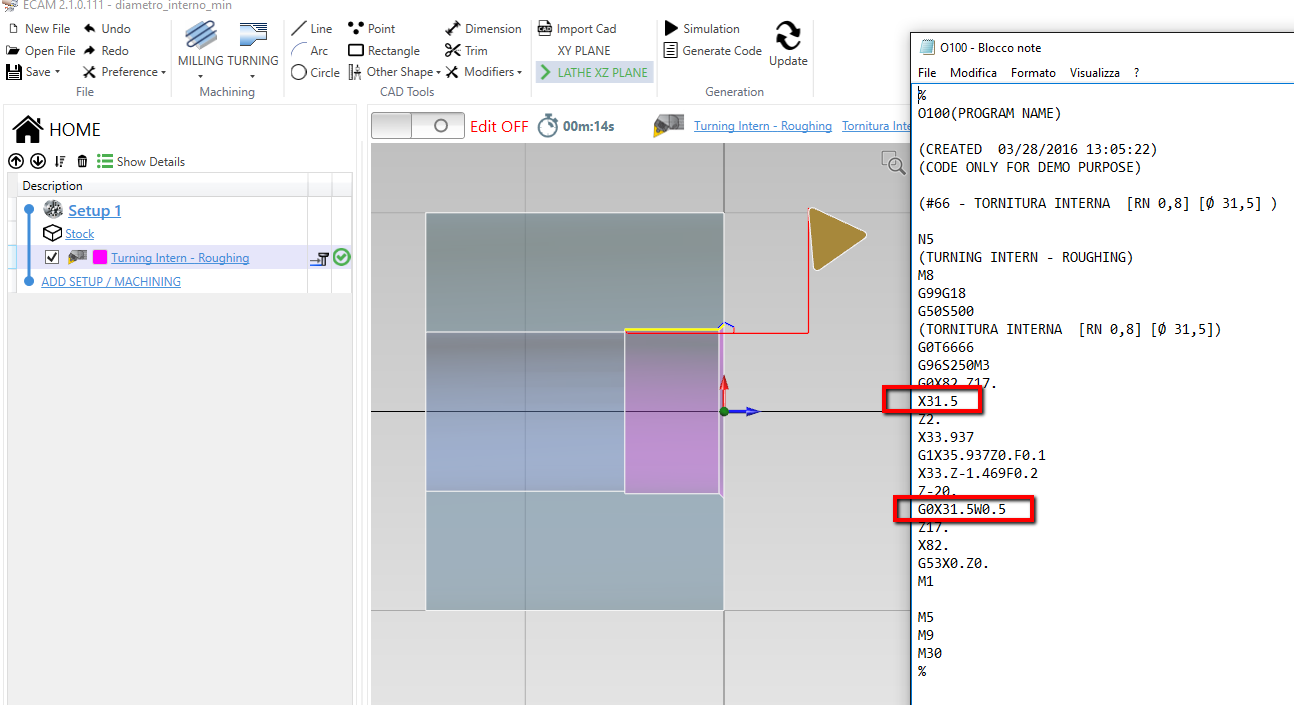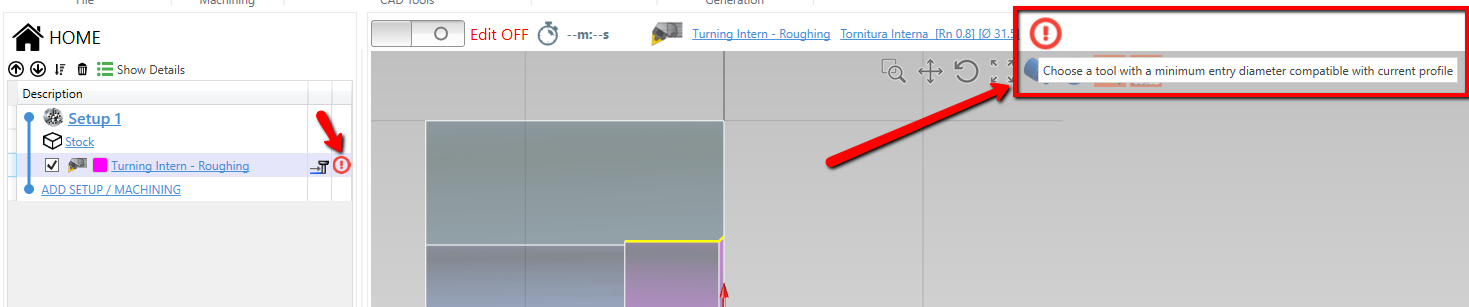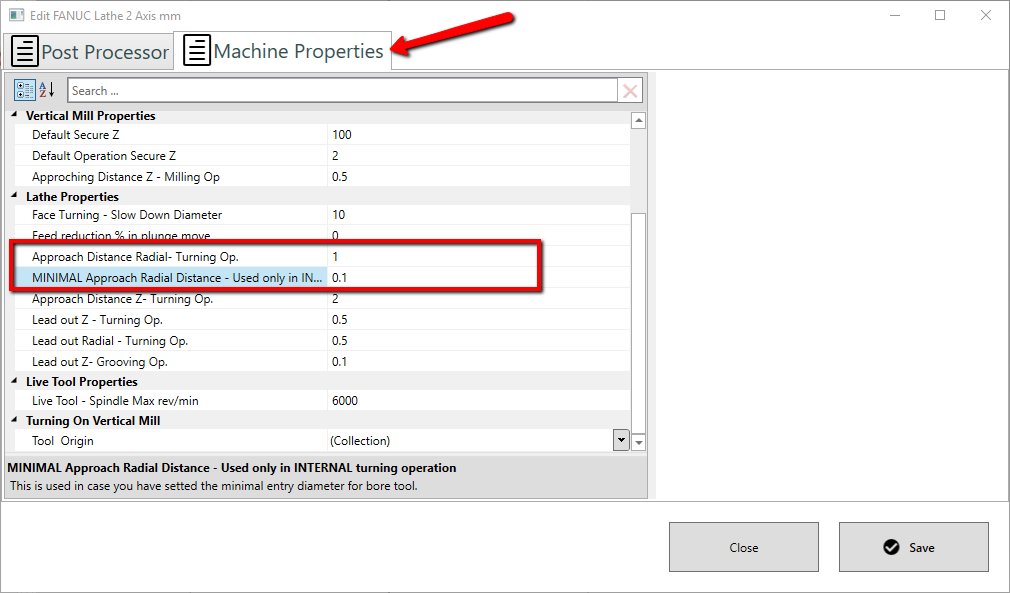Lathe Tool Entry Diameter
By default is not checked the minimum entry diameter of internal tools.
This is a problem when you have to machine a diameter which is near the minimum entry diameter of the tools.
Let's say you want to machine a Ø 33 mm hole , you can see the tool can move to Ø 30 in the toolpath.See image below
This is a problem if the used tool has a minimum entry diameter of Ø31.5 .
To overcome this problem , you can set the min. entry diameter in tool geometry screen.
In the tool description now is visible this value [Ø31.5] .
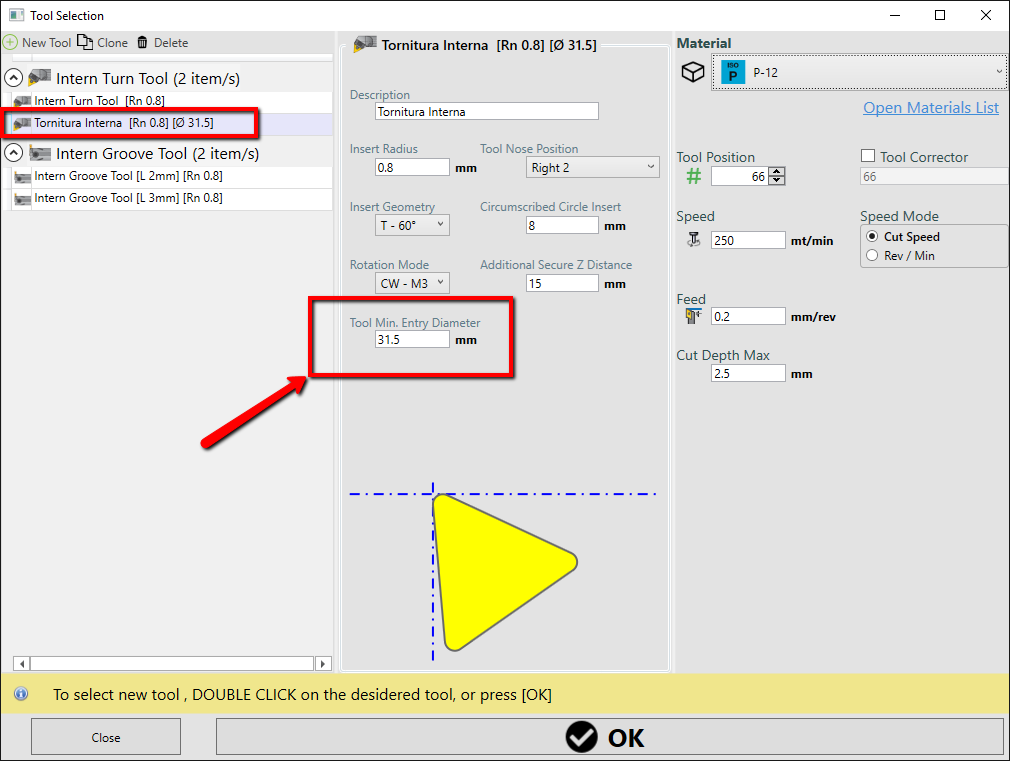
If you proceed to machine the same profile above, you can see in the output g-code, the minimum diameter is Ø 31.5mm, not more Ø 30mm.
Tool Selection
Setting the min. entry diameter property, also help ecam in choose the right tool when you have defined the profile.
Not compatible profile.
A error is generated when the tool and profile are incompatible. For example you have a profile with minimum diameter of Ø 29 mm and the tool min. entry is Ø 31.5 mm.
Detailed explanation
In toolpath creation , a default distance is used to calculated the secure diameter .
This value is obtained by picking the lowest point of profile and subtract a default distance ( 1 mm ) .
When is necessary and when a min. entry diameter is defined in tool geometry a minimum default value is used (0.1 mm) to calculate this secure diameter.
You can change this default values in tool machine properties . See image below.