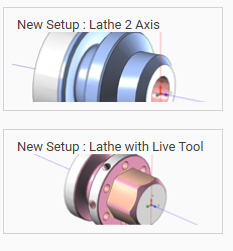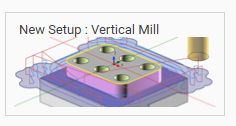Setup Definition
All the machining operations are grouped to a SETUP parent item .
You can have setup for :
- Vertical Mill
- Lathe
- Lathe with Live Tool (C Axis)
To insert a new setup , from main menu :
MILL > Vertical Mill / Lathe With Live Tool
or
LATHE > Lathe / Lathe With Live Tool
Setup Screen Definition
Click on setup item in treeview to open setup screen definition .
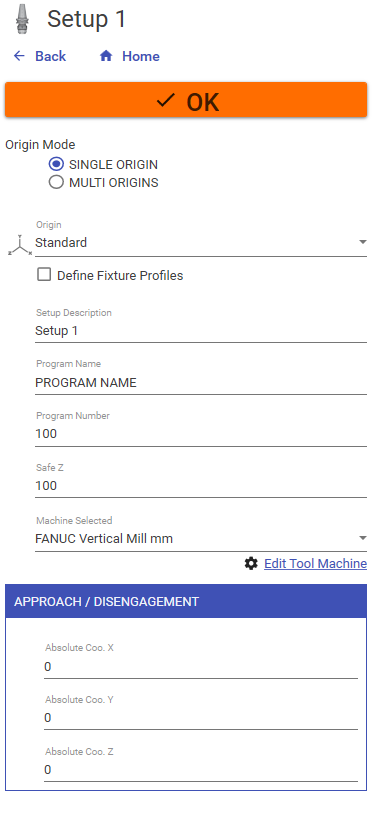
In setup screen you can define properties like setup name, origin (G54, G55 , ..\), define origin point , G-Code program number , select machine definition , set disengagement absolute coordinate.
Depending from the machine type , you have speficic properties,
If you add a second setup , you have to choose if you want to continue from previous setup, or create a new setup.
If you choose NEW SETUP , a different file will be created for G-CODE.
Otherwise if you select CONTINUE FROM PREVIOUS SETUP , the code will be added in the same file.
Is also possible change position of the stock, trough action STOCK POSITION.
If you are doing a lathe part, probably you need only to flip the 3D model of stock. In this case check the FLIP STOCK property.
You can write the message showed between this 2 setup.