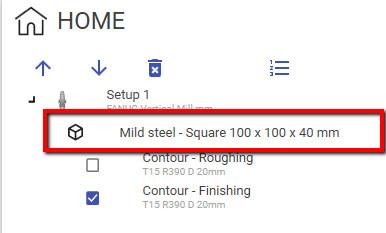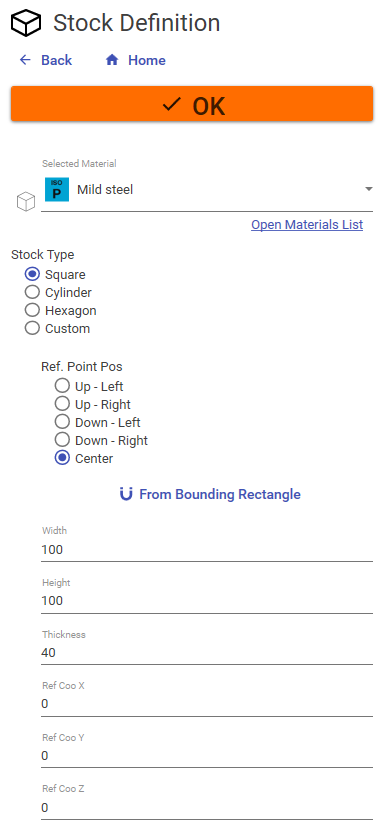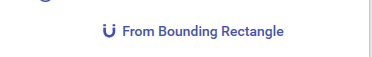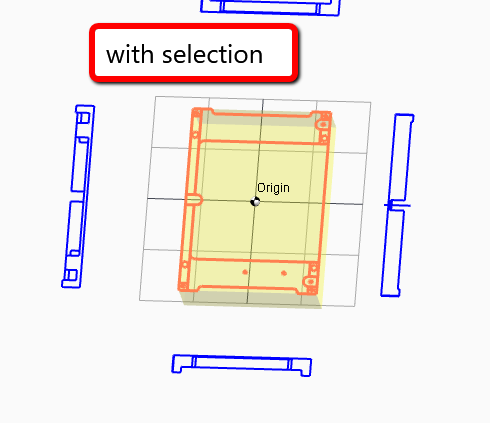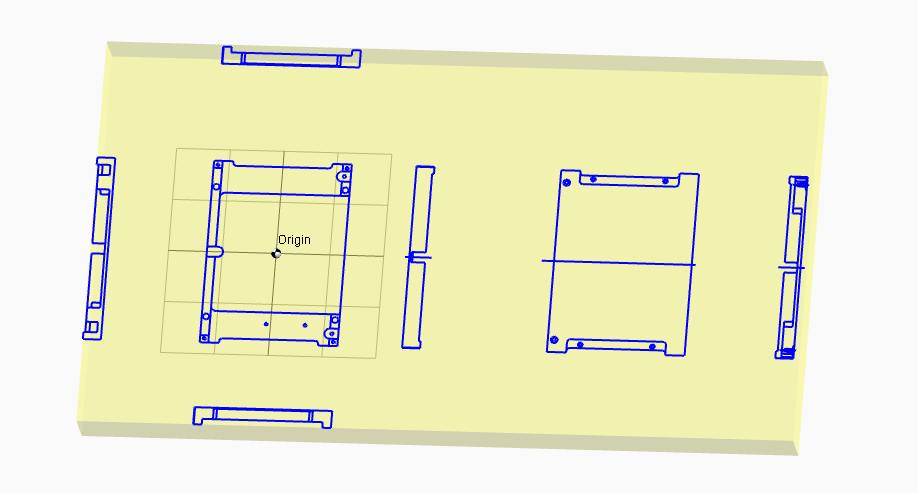Define Stock
It's only possible to define the stock in the first machine setup.
Click on STOCK item , in treeview.
Stock definition screen
It's important define the stock properly, since the stock dimension and defined material are used all along toolpath creation.
The selected MATERIAL will be used to choose the appropriate tool cutting data parameter .
Instead the stock profile will be used in milling toolpath generation, to cut off the movement outside the part.
Define geometry
You can choose from :
Square
Cylinder
Hexagon
Custom ( only with milling setup )
You define the geometry of custom shape , selecting the entities like you do when you have to associate geometry to machining operation.
To have better performance, it's better keep the stock profile simple as possible, when custom profile is selected
Stock from bounding rectangle
Under the square type stock , it's available the FROM BOUNDING RECTANGLE command
This command will extract the bounding rectangle from selected geometry and it will define the stock box dimension.
If any entity is selected, all the visible geometries are considered for bounding rectangle dimension