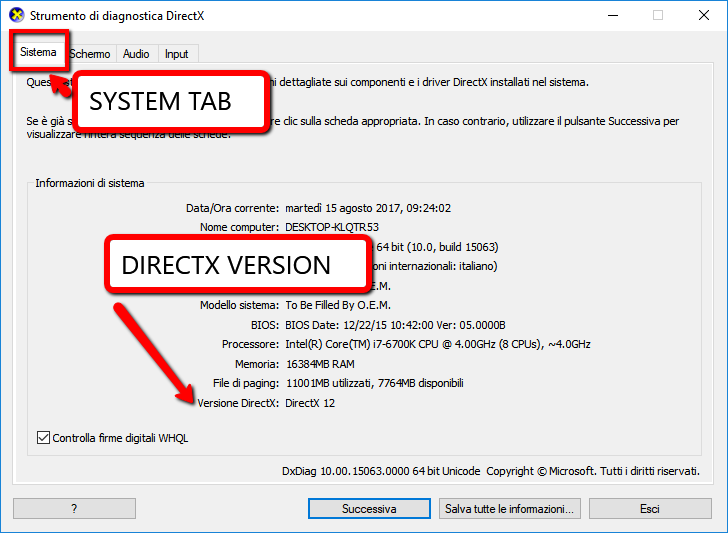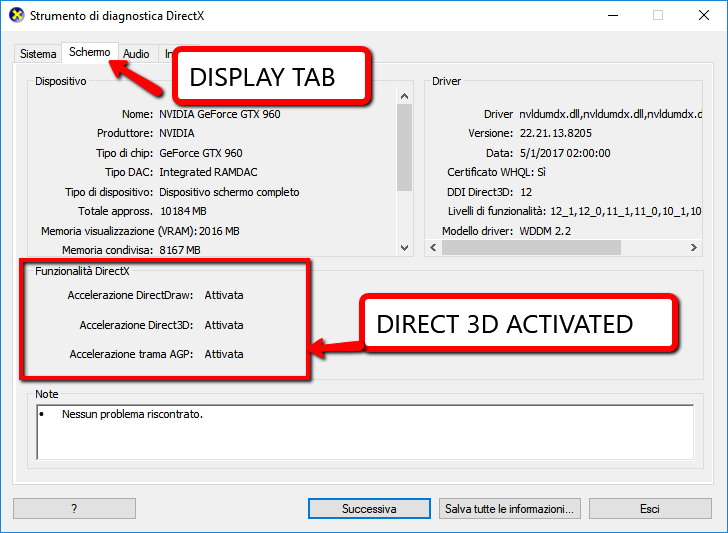Graphic Card Support
To run ecam , the graphic card must support Direct3D 11 feature level 10_0 .
It's important to check you have the latest driver for your graphic card for maximum performance. Often the software works anyway with default windows driver, but it's not optimal.
To find the current Direct3D :
1) Click Windows Start > click Run. ( otherwise press Windows Key + R )
2) In the RUN dialog box, type "dxdiag" (without the quotation marks), and then click OK.
3) The DirectX Diagnostic Tool opens. Click the Display tab.
Now check the DirectX version, must be at least DirectX 11
4) On the Display tab, information about your graphics card is shown in the Device section. You can see the name of your card, as well as how much video memory it has.
Check the 3D Acceleration is activated.