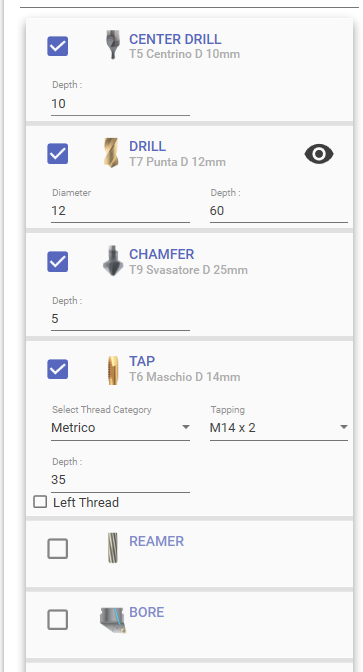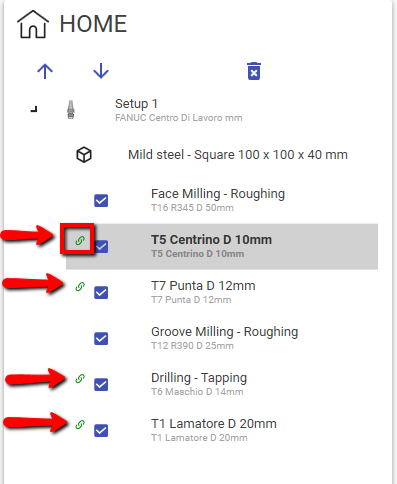Operations Family
This feature is useful for create multiple operation for the same machining context.
For instance, when you need to do some tapped hole , you have to create at least 4 operation ( center drill , drill , tap and chamfer operation ) .
This is a very easy task with ecam.
Just select desidered operation from the available operation list.
You can apply the same logic in milling machining.
For example, a pocket operation need roughing , finishing and chamfering operations.
Let's say you created all and now you want to edit the geometry.
Just edit the geometry and all the operations are updated accordingly.
Family icon indicator
In the home screen, at side of an operation you can see an anchor green icon.
When visible it indicate all the item with this icon belong to the same family.