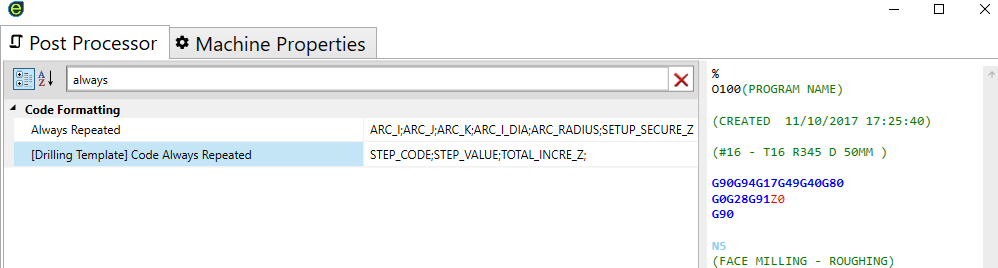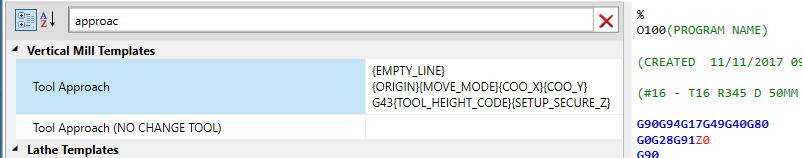Setting Setup Secure Z in the same line of cutter compensation
To get the [Setup Secure Z] coordinate in the same line of cutter compensation " G43H3 " you need to :
1) Edit the "Tool Approach" template
From this
{MOVE_MODE}{COO_X}{COO_Y}
G43{TOOL_HEIGHT_CODE}
{SETUP_SECURE_Z}
into this
{MOVE_MODE}{COO_X}{COO_Y}
G43{TOOL_HEIGHT_CODE}{SETUP_SECURE_Z}
2) Insert the {Setup_Secure_Z} tag , into the always repeated tag list
Write ORIGIN code in first movement line
To get the origin code on the the same line as the first movement command in X and Y, at every tool change, you need to :
1) Edit the "Tool Approach" template into this :
{EMPTY_LINE}
{ORIGIN}{MOVE_MODE}{COO_X}{COO_Y}
G43{TOOL_HEIGHT_CODE}{SETUP_SECURE_Z}
2) Add "ORIGIN" into the always repeated code list
Decimal Point on Feed Codes
To get the decimal point on feed g-codes , set to 1 the property "Decimal Count ASYNC Feed" in post processor dialog.
example: from " F3000 " to " F3000. "