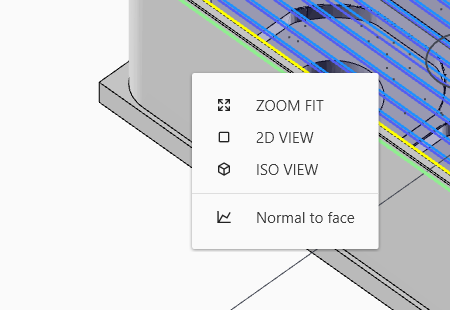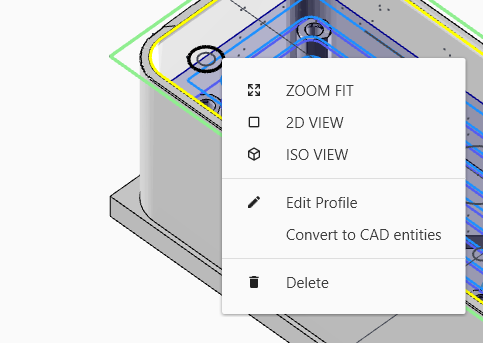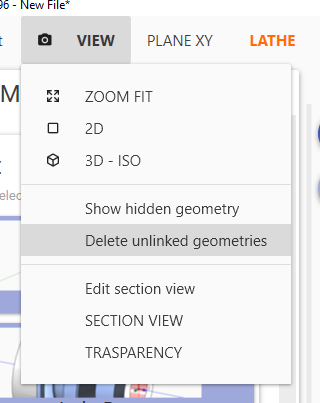Menu and button action
Viewport Icons
Show view cube : read here the article about it.
2D View : Move the camera to front of the part , orthogonal to XY plane or XZ plane , depends on current context .
Section View : Cut the part with current section plane
Trasparency : Apply trasparency to stock model
Show hidden geometry : Set the visibility all the geometry in the current project
Right mouse click
Right click on stock model :
Right Click on geometry entity :
Available Actions
Zoom Fit : Fit the scene to viewport
2D View : Move the camera to front of the part , orthogonal to XY plane or XZ plane , depends on current context .
ISO View : Move the camera in ISO projection
Normal To Face : Move the camera orthogonal to selected face.
Edit Profile : Edit hovered fast shape or cad entity
Convert to CAD Entities : Convert hovered fast shape in CAD entities
Delete : Delete hovered
Delete unlinked geometries : Delete from viewport all the geometries which they are not related to any machining operation.
This is useful to clean up the scene after CAD import, for example.
Edit section view : Edit the current section plane.